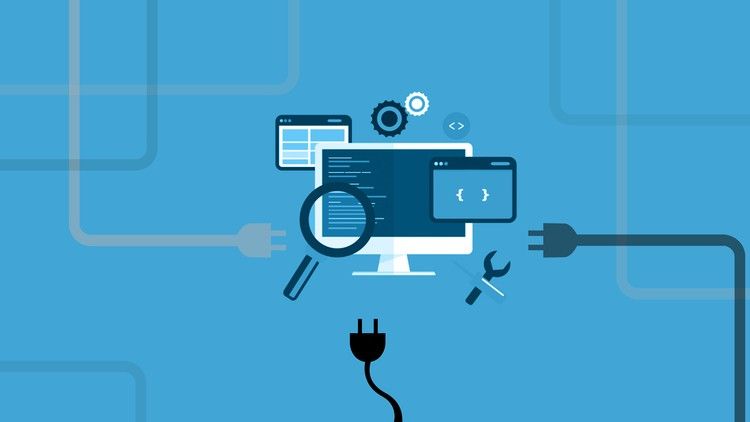Steps
1
Introduction
2
Creating a Custom Palette
3
Testing the Plugin
4
Packaging & Installing the plugin
5
Summary
Overview

TIBCO ActiveMatrix BusinessWorks™ Plug-in Development Kit is a tool that speeds up the development of new plug-ins for TIBCO ActiveMatrix BusinessWorks™.
BusinessWork Plug-in Development Kit provides a wizard-driven approach to creating palettes and activities, configuring each activity input/output, and generating the scripts for a new plug-in.
Why PDK? What does it take? How to use it?
BusinessWorks PDK works with TIBCO Business Studio (BWCE/BW6) and is used to create plug-ins that are not yet presently available Out-of-the-box from the platform that boost developers' productivity. So developers are free to build their custom activities that will solve the business challenges that they're facing. Once developed, the plug-ins are installed and utilized exactly the same way as the plug-in provided by TIBCO.
BusinessWorks PDK camouflages the intricacy of the plug-in development process, generates the compliant code to BusinessWorks SDK specifications, and delivers tooling to package, install, and document the plug-in.
The subsequent figure describes a complete workflow of creation to usage of a custom plug-in using the BusinessWorks Plug-in Development Kit.

What You Will Learn
- Understanding the custom plugin and it's usage
- How to create and configure the custom plugin?
- How to use nely created custom plugin in BusinessWorks application?
- How to create custom plugin installer?
- How to Install newly created custom plugin?
Reference
You can use and refer below ready to use palette project that we're going to build during this journey. The steps of how you can use the already build project are available in readme.md file :)
Discussion
You