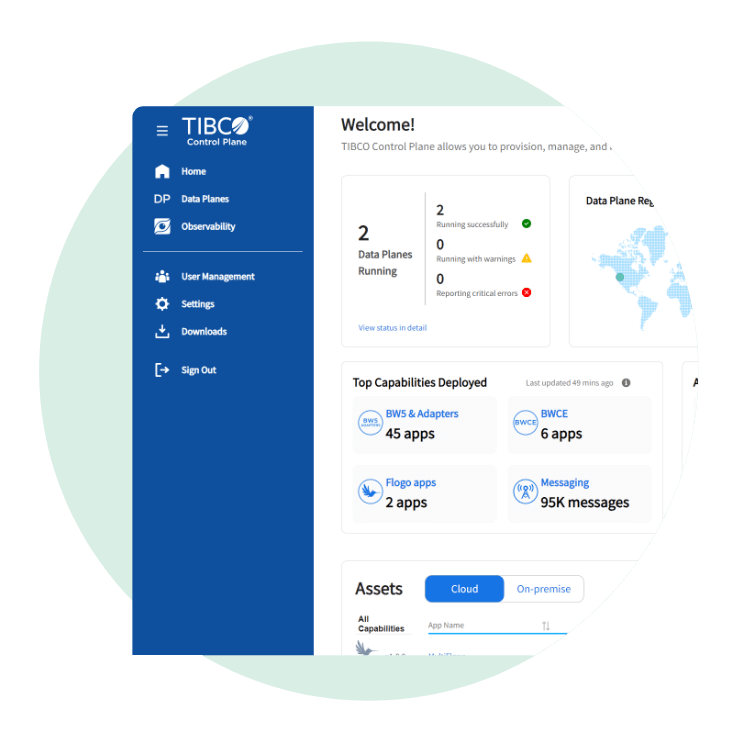Steps
1
Introduction
2
BWCE Project Template
3
Configuring Your Developer Hub Environment
4
Bringing Your BWCE Project to Life
5
Jenkins & K8S Integration and Automated Builds
6
Developer Hub Catalog Integration
7
Conclusion
In Today's fast-paced software development landscape, efficiency and security are paramount. When it comes to building integration solutions with TIBCO BusinessWorks™ Container Edition (BWCE), streamlining project creation and ensuring adherence to robust governance practices can be a significant challenge.
This is where the power of TIBCO Developer Hub templates comes into play. These templates provide a streamlined approach to generating new BWCE projects while incorporating essential security and governance checks. This not only accelerates development but also minimizes the risk of errors and vulnerabilities.
In this blog post, we'll explore how Developer Hub templates can revolutionize your BWCE development workflow, enabling you to create secure and high-quality integration solutions with ease.
What You Will Learn
In this blog post, we'll explore how to leverage TIBCO Developer Hub templates to streamline and secure your BWCE development workflow.
We'll delve into:
- Automated Project Scaffolding: Generating consistent and standardized BWCE project structures.
- GitHub Integration: Seamlessly publishing projects to GitHub for version control and collaboration.
- Developer Hub Catalog Integration: Registering projects in the Developer Hub catalog for centralized management and discovery.
- Jenkins Pipeline Triggering: Automating build and deployment processes with Jenkins pipelines.
- Deployment Options: Flexibly deploying applications to Kubernetes or TIBCO Platform.
- Automated Governance: Integrating code analysis (SonarQube), security scanning (Trivy), and license compliance checks to ensure code quality and security.
Prerequisites
Before you begin, ensure you have the following:
- A TIBCO Platform Data Plane environment configured with Developer Hub.
- A custom Docker image for your Developer Hub that includes the Jenkins and Kubernetes plugins.
- A Jenkins server configured with the necessary plugins and settings.
- A Kubernetes cluster (if deploying to Kubernetes).
- Sonarqube server configured for TIBCO BW5 plugin (if performing code scanning)
- Trivy code scanner (if performing code and image scanning)
Challenge: Simplifying and Securing BWCE Project Creation
Creating new TIBCO BusinessWorks Container Edition (BWCE) projects often involves repetitive tasks and potential security risks. Developers need to generate project structures, configure integrations, and ensure compliance with organizational standards. This can be time-consuming and error-prone, hindering development velocity and potentially introducing vulnerabilities.
Solution: TIBCO Developer Hub Templates with Built-in Governance
Developer Hub templates offer a powerful solution to simplify and secure BWCE project creation. These templates automate the generation of project structures, integration with GitHub, and registration in the Developer Hub catalog. Moreover, they incorporate essential governance checkpoints, including code analysis, vulnerability scanning, and license compliance verification, to ensure adherence to best practices and security standards.
What is the TIBCO Developer Hub?
For those unfamiliar, the Developer Hub is powered by Backstage - an open-source platform created by Spotify to help organizations build developer portals. Think of it as a central hub for all your development tools and resources, providing a single, unified interface for managing your software development lifecycle.
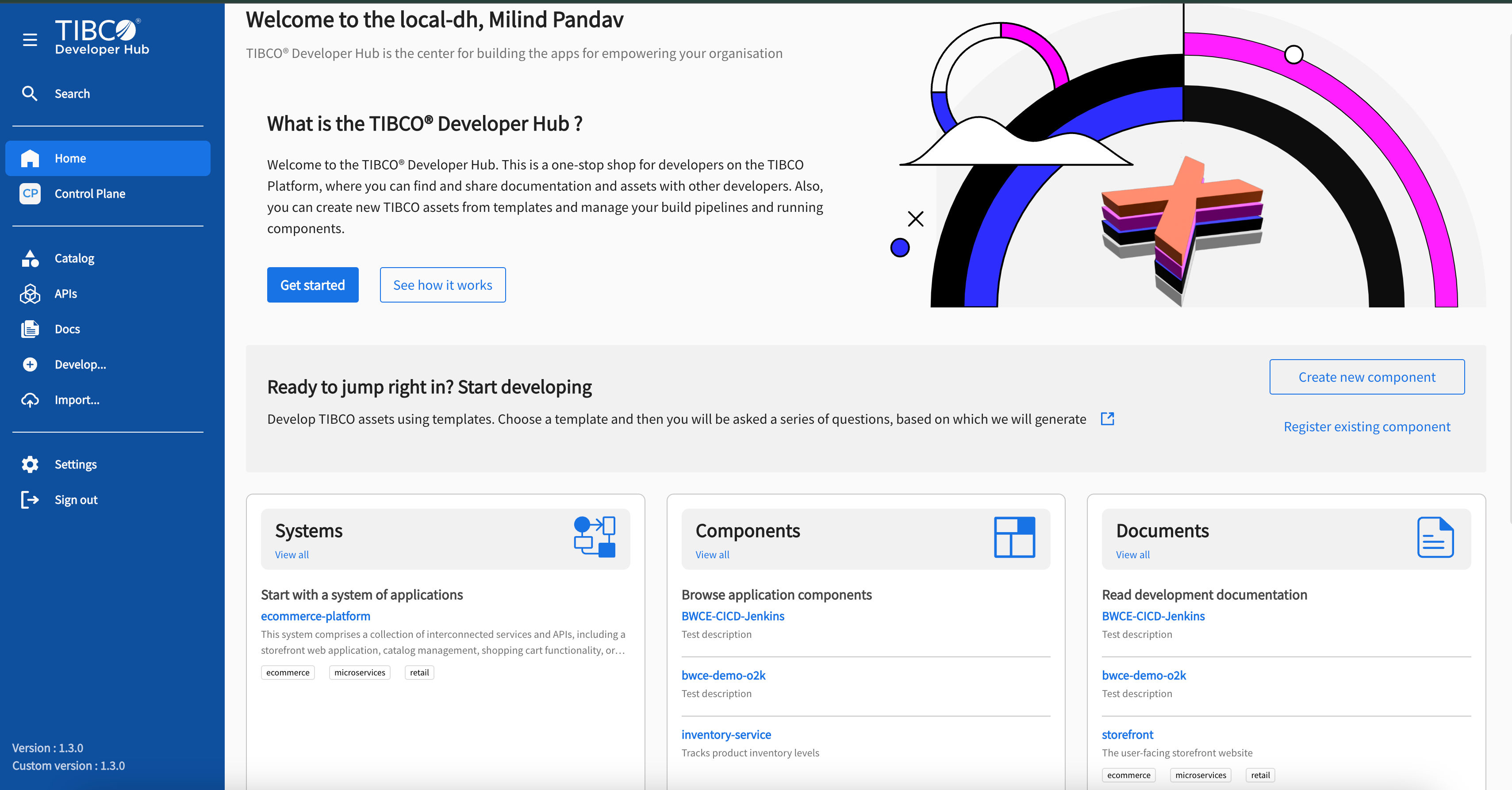
Developer Hub can do things like:
- Service Catalog: A centralized registry of all your software services, their ownership, dependencies, and documentation.
- Architectural Overview: Visualize Relationships - The relationships between different services and components in your application. This comprehensive view of dependencies aids in understanding the architecture and impact of changes, promoting better collaboration and informed decision-making.
- TechDocs: A tool for creating and managing technical documentation with automatic deployments from your source code.
- Plugins: A rich ecosystem of plugins to integrate with various tools and services, such as Jenkins, Kubernetes, and more.
- Templates: Jumpstart Your Projects with Templates provide a foundation for quickly creating new projects and components with predefined structures and best practices. This accelerates development and ensures adherence to established standards.
- Import Flows: Leverage Existing Assets - The Import Flow feature enables the seamless import of existing TIBCO BusinessWorks applications and projects into Developer Hub. This streamlines the transition and allows you to leverage your existing assets.
- Link to Running Applications: Seamless Monitoring and Management - You can have a direct link to deployed applications from Developer Hub Service Catalog, enabling real-time monitoring and management from within the Developer Hub UI. This facilitates easy troubleshooting, performance analysis, and overall application oversight.
By bringing together all these essential elements, the Developer Hub empowers developers to focus on what they do best: building and shipping great software.
Usecase Scenario
Imagine: a developer needs to quickly create a new TIBCO BusinessWorks Container Edition (BWCE) project to integrate an order processing system with Kafka. Traditionally, this would involve manually setting up the project structure, configuring dependencies, and ensuring compliance with security and governance policies. This process can be time-consuming, error-prone, and hinder the developer's ability to focus on the core application logic.
Developer Hub templates offer a powerful solution to this challenge. By automating project creation, integration with GitHub, and registration in the Developer Hub catalog, these templates streamline the development process and ensure consistency.
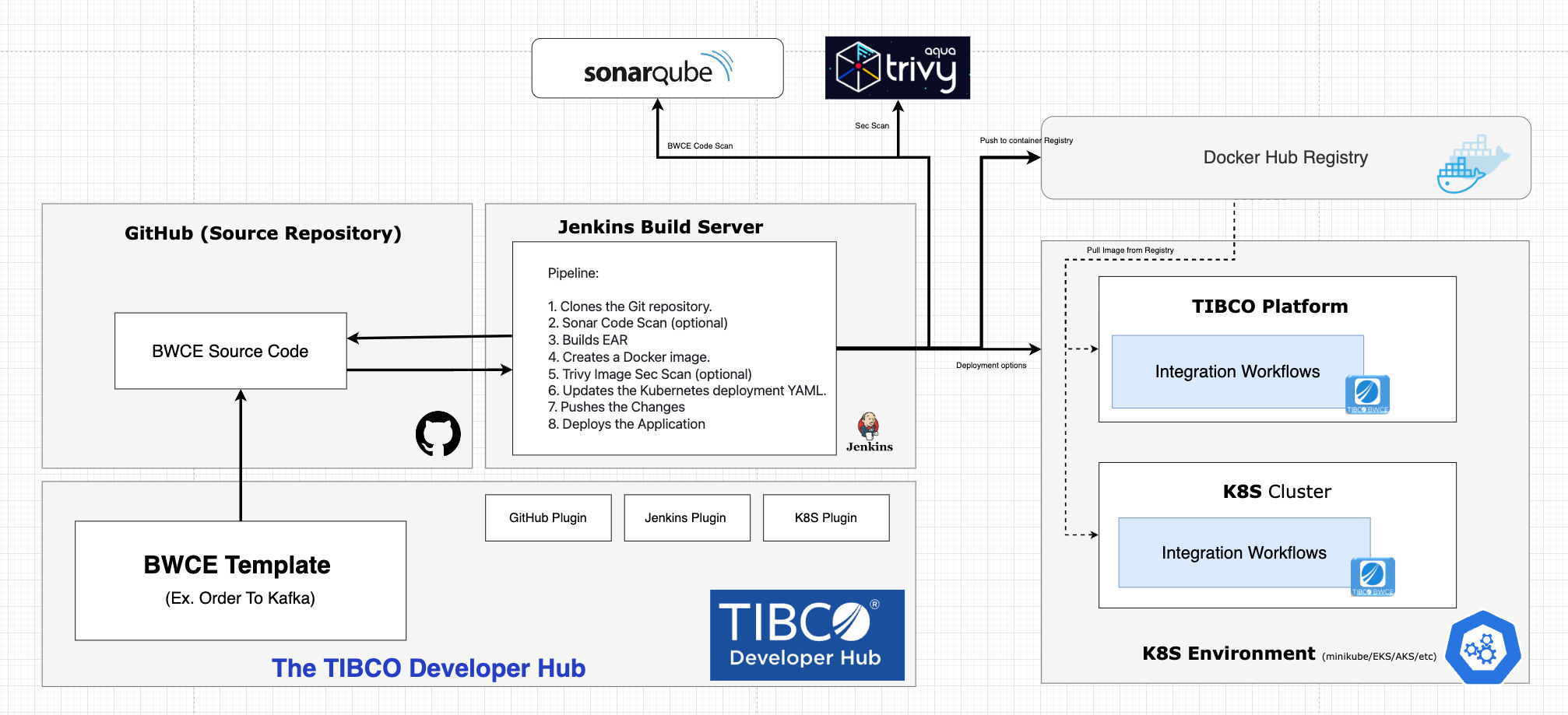
Prepare to Witness the Power of Templates! 💥
Benefits
By adopting this approach, you can:
- Accelerate BWCE development by automating repetitive tasks.
- Enhance collaboration through seamless GitHub integration.
- Improve code quality and security with automated governance checks.
- Reduce the risk of errors and vulnerabilities.
- Ensure compliance with organizational standards.
- Streamline the deployment process with flexible options for Kubernetes and TIBCO Platform.
Join us as we dive into the details of using Developer Hub templates to transform your BWCE development workflow!
Discussion
You