Steps
1
Overview
2
Format a CSV file in Excel
3
Format a CSV file in Google Sheets
Overview
Sensorpro has a number of places where contacts can be exported. These are:
- Exporting a segment from the "Step 2: Build Segment" screen.
- Exporting your full contact list from the "All Contacts" screen
- Exporting your bounces from the "Bounced/Rejected" list
- Exporting your optouts from the "Opt-out" list
- Exporting results from the results dashboard.
These exports are in CSV format. This is a delimited text file where all data is separated by a symbol (usually a "pipe" symbol, which looks like this:
|
Here is what the file looks like in Excel (note the pipe "|" symbol between each value):
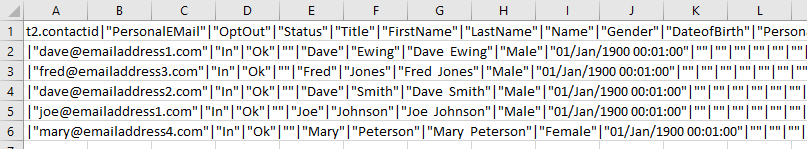
Here is what it looks like in your browser or in a text editor:
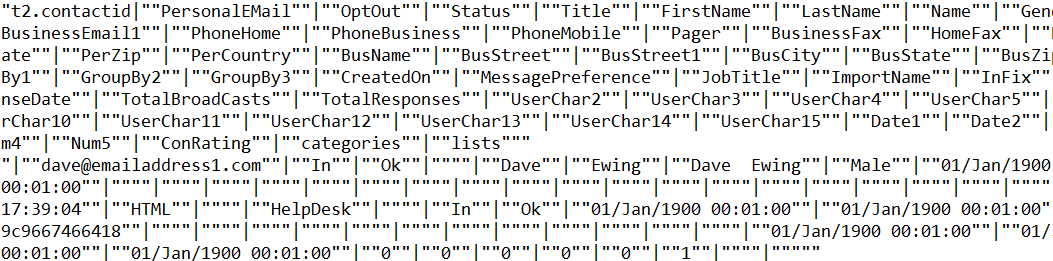
This format is perfect for importing into another tool (like a CRM system for example). However, it is not very readable, is it?
Let's fix that.
Discussion
You